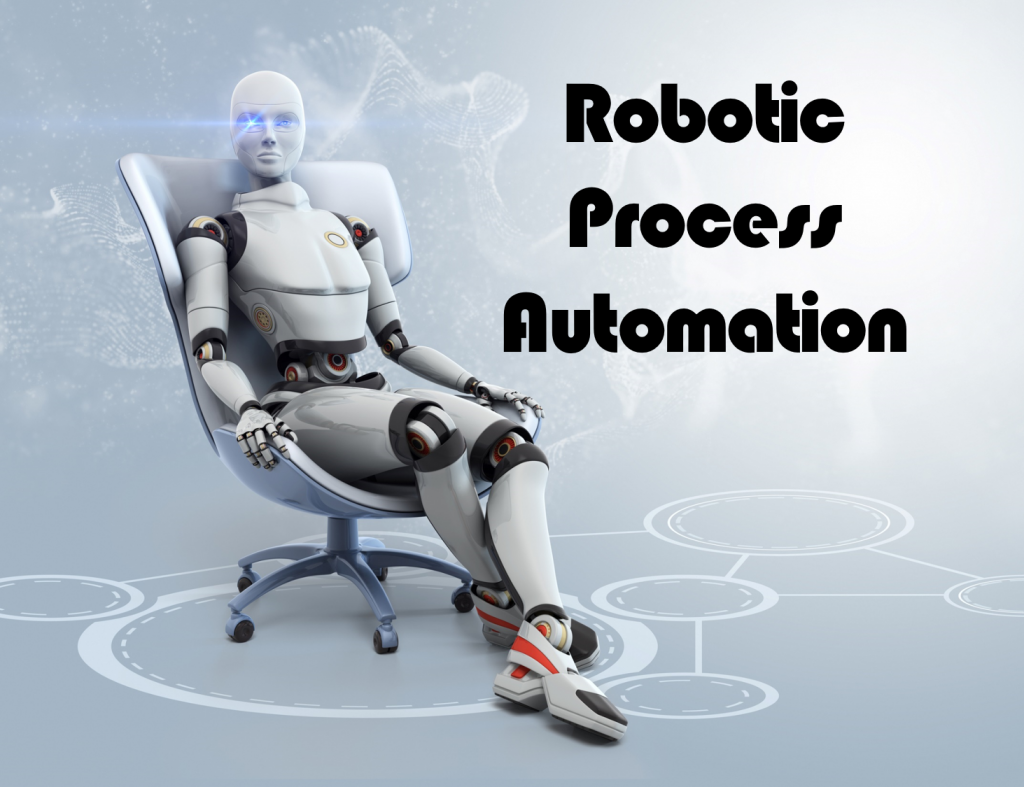Perhaps you’ve watched the Discovery Channel’s series “Dirty Jobs” starring Mike Rowe. In each episode, Rowe labors beside hardworking people tackling difficult, disgusting, or messy jobs. Most of these jobs are currently incapable of being completed by machines as competently as they can be accomplished by humans. Historically, humans have always sought ways to let machines do the dirty, dangerous, or drudgerous jobs. This has been true whether the jobs are found in the field, factory, or front office. With the dawn of the Information Age, some of the most tedious and tiresome tasks involve working with data. Today, many of these tasks can be accomplished using robotic process automation (RPA).
What is RPA?
Despite first impressions inspired by the name, RPA doesn’t involve robots per se — at least not physical ones. The robotic part of the technology is carried out by software bots. Devshree Golecha explains, “RPA uses automated systems that are governed by business logic and rules to streamline and optimize processes. They are referred to as ‘bots,’ and they help by efficiently and effectively performing repeatable, rules-based tasks. The average knowledge worker employed to perform a back-office operation process has a lot of repetitive, routine tasks that are tedious and uninteresting. The RPA tool mimics the activity of a human being in carrying out a well-defined, rule-based task within a process.”[1] Fortunately, bots don’t get distracted or bored doing tedious work. Joe Green notes, “Deploying computing power on repetitive tasks like data duplication can save time and money, and stop boredom-created errors. … While there are distinct economic benefits associated with RPA deployment, focusing purely on efficiency and cost savings misses the larger picture. By handling more substantial numbers of transactions without errors, customer satisfaction levels are boosted: shorter waiting times and fewer (if any) mistakes.”[2]
When should RPA be implemented?
To understand how RPA can be effectively used in a business environment, Versha Gupta provides several concrete examples.[3] Those examples include:
- Imitating human activities. If employees spend a great deal of their day completing routine tasks on their computers, RPA is likely a good fit to relieve them of those tasks. Gupta explains, “RPA works through bots and they can imitate your employee’s actions and can do all the operations with some applications and software.”
- Performing high-volume replicate tasks. Today’s business speed is computer speed. Handling big data transactions manually is a losing proposition in today’s business environment. Gupta notes, “RPA can retype any data from one system to another. It can do all the tasks like data-entry, copying, and pasting etc.” And it does it at computer speed.
- Eliminating swivel chair work. Having to deal with tasks involving multiple systems is what Allan Surtees, head of IT at Gazprom Energy, calls “swivel chair” work. Gupta explains, “It’s what they call ‘swivel chair’ work — clicking on multiple systems, getting data from one source and putting it into another, where people are actually stuck four or five hours a day just doing this boring, manual nonsense.”[4] RPA can relieve employees from having to do swivel chair work. Gupta adds, “Software can perform multiple complex tasks over various systems. It can do transactions, control data and send details.”
- Integrating data. Most users would prefer getting the data they need via a user interface without having to interact with several different programs or systems. RPA can help achieve that goal. Gupta explains, “[RPA can] move data [between] different and bequest systems and connect them to the user consolidation system. You don’t need to evolve new data infrastructure.”
- Improving report accuracy. If your company uses standardized reports, RPA may be able to automatically generate such reports using templates and accessing the right data.
- Migrating data. Gupta writes, “Data migration is a tough task and can’t be done with traditional methods.” She goes on to note, “[RPA] automates data migration through networks. It migrates documents, spreadsheets and other important files.”
Those are only a few of the possibilities. Green writes, “Some consider RPA deployment as a stepping stone to the installation of a broader, more far-reaching technology solution. Processes which can be highly effectively automated — in, for instance, a Finance Department — include account-to-report, order-to-cash, and procure-to-pay; and that’s just for starters.”
Beyond RPA
In some instances, I’ve found clients want to go beyond RPA to what I call Cognitive Process Automation™ (CPA). Cognitive Process Automation goes beyond the accomplishment of routine tasks. CPA has the potential to not just automate, but to improve processes by dynamically processing and executing subtle decisions as if they were made by the best human expert. Golecha notes, “Self-learning RPA bots allow employees to record a process that can be translated into a workflow for the bots to follow. Self-learning bots are better suited to perform processes involving unstructured data and fluctuating parameters.” Abhijit Kakhandiki (@Akakhandiki), Senior Vice President for Products and Engineering at Automation Anywhere, notes, “The next frontier of AI that promises to take the digital economy to the next level is cognitive computing. It offers society an unparalleled opportunity to make smarter and more informed decisions.”[5] Kakhandiki believes “cognitive RPA” is the next step in process automation. He writes, “Forward-looking organizations are exploring innovative ways to leverage advancements in RPA and cognitive technologies to gain competitive advantages in the growing digital economy. … The objectives for cognitive RPA are twofold — mirror human intelligence and simulate the human thought process.”
Concluding thoughts
Golecha asserts the benefits of implementing RPA and/or CPA solutions are myriad. They include:
- Flexibility—”RPA is applicable across all industries and organizations. It is easily scalable and can take on any rule-based and repetitive task.”
- Cost effectiveness—”By implementing RPA, businesses will be able to reduce the time and money spent performing inefficient operational processes.”
- Productivity—”RPA can lead to significant productivity enhancement. RPA products often come with a drag-and-drop interface, which helps employees because they will not need additional training in coding or other complex fields.”
- Reliability—”Robots can function 24/7/365. It offers speed and accuracy over human labor.”
- Accuracy—”Irrespective of how tedious, repetitive, or rule-based a process is, bots will follow the rules, ensuring accuracy and reliable results. RPA is especially useful in roles that are prone to human errors.”
- Employee morale—”RPA can be an avenue to improved employee efficiency. It lets employees focus on value-adding tasks.”
- Cybersecurity—”Bots will not fall for common cyber-related attacks such as spear phishing and social engineering.”
History’s vector leads to ever greater technological advances which are aimed at improving humankind’s quality of life and freeing them from tedious tasks. RPA and CPA clearly lie along that vector. It’s time to let the bots do the dirty work.
Footnotes
[1] Devshree Golecha, “An Insight to Robotic and Intelligent Process Automation,” Quality Digest, 20 November 2018.
[2] Joe Green, “Robots get all the worst jobs: RPA use today,” T_HQ, 15 November 2018.
[3] Versha Gupta, “All You Need To Know About (RPA) Robotic Process Automation,” Hi-Techgazette, 27 August 2018.
[4] Linda Tucci, “Robotic process automation software: Find the right target,” TechTarget, 31 July 2016.
[5] Abhijit Kakhandiki, “RPA and Cognitive Technologies: Combining forces to lead the way,” Economic Times, 7 May 2018.