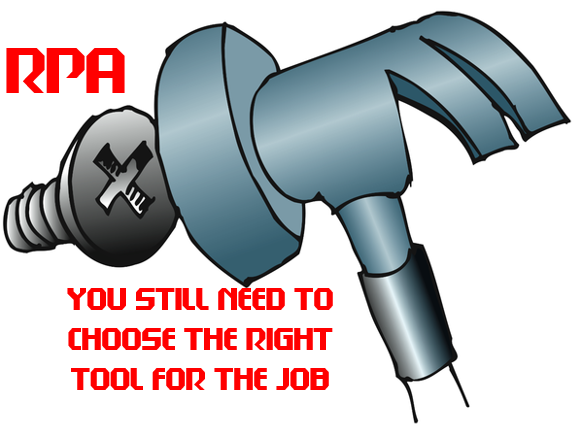Two recent headlines capture an ongoing debate about the effects of robotic process automation (RPA) on the workforce. The first headline screamed “Why Robotic Process Automation is Taking Over Your Job” while the second headline countered “Robots Aren’t Stealing Jobs — They’re Making Them Better.” In the first article, Dabo Owen Etela (@DOEtela), a product consultant and co-founder of Qustomar Products, argues, “There have been predictions that Robots will take over our jobs. As of today, that prediction is rapidly coming to pass. Our imagination may tell us these robots are hardware, machines made of metal or carbon fiber. This is not quite the case, as these Robots are software called bots. Bots are programmed to repetitively automate operational and transactional tasks without the need for human input.”[1]
In the second article, Boyd Bell, CEO of Useful Rocket Science, counters, “Not that long ago, the process for filling orders or assembling a product involved mind-numbing tasks done over and over again, to the point the worker really didn’t have to think. … Far too many of today’s information workers perform tasks that are the 21st-century equivalent of installing a tire on a new car over and over again. … This rework is monotonous — sending follow-up emails after sales calls, processing invoices from contractors, logging phone calls and hundreds of other small things — and inefficient use of a seasoned workers’ time. They’re living in the information age, but they’re more analogous to early factory workers. The natural progression, then, is to automate those tasks just as the manufacturing industry has done. This is where Robotic Process Automation comes in, and it’s becoming more widely used than ever.”[2]
Is robotic process automation good for the workforce?
Obviously, whether RPA is beneficial or detrimental on the workforce depends on how RPA affects a person’s job. If employees lose their job to a computer, they obviously don’t see any benefits. On the other hand, if RPA reduces what has been labeled “swivel chair” work (i.e., taking data from one system then swiveling to input it into another system), employees should be thrilled to turn their attention to more invigorating tasks requiring thought and skill. Although Etela worries that jobs will be lost to RPA, he admits, “We cannot underestimate the high-level benefits of RPA, which include cost reduction, elimination of human error, high output, better accuracy and general efficiency and these are fundamental needs of all organizations the world over.” Bell calls swivel chair work “non-value-added” work. He adds, “Believe it or not, plenty of work still requires an immense amount of non-value-added copy and paste or re-entry from one system to another. … An RPA-based system would replace human involvement in this entire process, pulling the correct data elements every time and feeding everything directly into the system for review and next steps.”
Bell isn’t too concerned about job loss because, as he writes, “RPA does … have its limitations. As early robotics adopters learned 30+ years ago, these technologies fail when asked to work on complex tasks. It doesn’t work for shades of gray and processes involving a lot of individual decisions, but rather excels on simple tasks or a series of tasks where there is no interpretation required.” That means there is still plenty of meaningful, value-added work for humans to perform in organizations. Bell concludes, “Embracing RPA to streamline the day-to-day work, eliminate human error, and create more time to improve the customer experience will lead to higher quality service, better data to make decisions about productivity and inventory control, and a better bottom line.”
What businesses need to know
As Bell noted, RPA does have limitations and it is not right for every business process. Joel Snyder (@joelsnyder), a senior IT consultant, writes, “RPA succeeds best when the scope and steps of the process can be tightly defined, and when you take the time to carefully define each step before starting to automate anything. RPA projects should start with the fast, easy wins before moving to more complicated processes that are more difficult to automate.”[3] He adds, “RPA delivers quickly in environments where many disconnected applications are needed to support a process and where human operators act as the glue to bring things together. Any data entry operation that is repetitive and requires a very low level of judgment is an excellent candidate for RPA.”
The staff at CIO Applications suggests, “The first step in RPA implementation is to define which processes in your company can and should be automated.”[4] Those tasks don’t include those “that involve strategic thinking, emotional intelligence, and add the most value to your client.” They recommend automating “activities that are manual, repetitive, and error-prone.” That way, humans can focus on value-added activities. The second step, the staff suggests, is to formulate an implementation plan for processes selected for automation. They note, “Pacing implementation helps you to easily monitor acceptance while giving workers the time required to adjust and appreciate how to make the most of the solution’s functions.” Once your automated process is up and running, make sure it functions as desired. The CIO Applications staff advises, “Pause to examine how it works and whether it needs to be changed.”
Tech writer John Emmitt cautions, “If you do not pick the right processes to implement with RPA, scaling can become an issue. For a successful RPA journey, identify processes with clear processing instructions based on standardized rules. Consider repetitive processes that are susceptible to error and require a higher degree of manual input. RPA can be used to save time and improve productivity in these cases.”[5] He adds, “RPA tools may be insufficient for very complex processes. In such cases, companies can either break down their processes into simpler tasks that can be automated with RPA or progress to hyperautomation.”
Emmitt defines hyperautomation this way: “Hyperautomation brings together artificial intelligence/machine learning (AI/ML) tools with RPA to enable the automation of complex business processes. Hyperautomation can lead to real digital transformation of the business. As one of the top 10 strategic trends of 2021 touted by Gartner, the idea of hyperautomation is to automate ‘anything’ that can be automated. Implementing hyperautomation requires streamlining entire processes in an organization, getting rid of legacy applications and enforcing lean, optimized and interconnected processes.” At Enterra Solutions®, we call the step between RPA and hyperautomation (i.e., automating anything that can be automated) Cognitive Process Automation™ (CPA). Cognitive Process Automation goes beyond the accomplishment of routine tasks; however, it’s simply a more sophisticated form of RPA. CPA has the potential not only to automate, but to improve processes by dynamically processing and executing subtle decisions as if they were made by the best human expert. To be clear, not all programmable processes require advanced cognitive technologies. Simple, rule-based processes get along fine with RPA.
Concluding thoughts
Emmitt concludes, “For automation to be highly beneficial, companies must choose which activities to automate, the level of automation to be implemented and the technologies to adopt based on their business needs.” Snyder adds, “RPA does not require re-engineering and refactoring business processes, but it doesn’t fit well into every process. Before starting, ask how a specific process can be simplified and improved and how it can be optimized when a robot will be doing most of the work.” The old adage “use the right tool for the job” was never more applicable than in the field of business processes. Give employees the right RPA tool and their value-added will be enhanced and the organization’s productivity increased.
Footnotes
[1] Dabo Owen Etela, “Why Robotic Process Automation (RPA) is Taking Over Your Job,” Technext, 15 February 2021.
[2] Boyd Bell, “Robots Aren’t Stealing Jobs — They’re Making Them Better,” Entrepreneur, 20 February 2021.
[3] Joel Snyder, “What Businesses Need to Know About Robotic Process Automation,” BizTech, 24 February 2021.
[4] Staff, “Key Steps for Deploying Robotic Process Automation,” CIO Applications, 4 February 2021.
[5] John Emmitt, “The Evolution of Automation Technologies,” Security Boulevard, 16 February 2021.